
Thực hiện theo trình tự sau:
1. Mở bản vẽ cad có sẵn trong thư mục metric - theo đường dẫn sau : C:\Program Files\AKG Software\VestraCivil3D\TrainingsProjects\Metric. Mở file : Vestra_exercise_1.dwg.
2. Mở biểu tượng intersection winzard trong Vestra civil toolbar. Sau đó chọn những thông tin như bảng sau :

3- Hiệu chỉnh các thành phần trong tab : edge of pavement.
Specify the primary and secondary alignment.
• Primary alignment: # 1000
Chọn khoảng cách giữa 2 đường alignment là 4.0m

Ngã 4
Ngã 3 ( Bên trái )
Ngã 3 ( Bên phải )
( Tùy chọn góc để để thay đổi ).
 Chọn Taper và chọn những thông tin như bảng sau. ( Cho góc định hướng : Đông Bắc - Tây Nam. )
Chọn Taper và chọn những thông tin như bảng sau. ( Cho góc định hướng : Đông Bắc - Tây Nam. )
Chọn Compound .
Chỉnh ở 2 hướng : Đông Nam và Tây Bắc.
* Lưu ý : những thông số sau khi chỉnh thì save lại và
nên đổi tên templates đang chỉnh để có thể quản lý nhiều giao lộ.
4- Hiệu chỉnh các thành phần trong tab :Constructing left-turn lanes
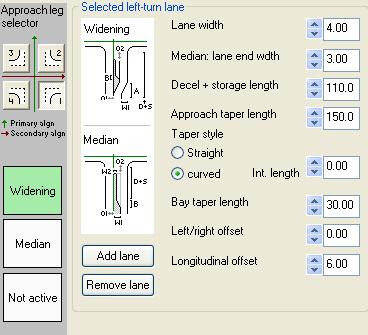
Chọn và chỉnh theo những thông số trên.

Sau khi đã điều chỉnh xong. Save tùy chỉnh lại.
5- Hiệu chỉnh các thông số trong tab : Divisional islands and median ends.


6- Hiệu chỉnh các thông só trong tab : right-turn lanes

7- Hiệu chỉnh các thông số trong tab : triangular islands

Save kết quả lại.

Phần mềm Vestra design intersection viết dưới dạng là 1 công cụ được thêm vào cho Autocad civil 3D, về tính năng và sự cơ động thì rất tốt, nhưng đòi hỏi cấu hình máy khá cao. Đây đúng là một công cụ rất hữu ích để thiết kế nút giao thông.
Thank AKG Company

Issue
Trả lờiXóaYou want to dimension to virtual intersections on a part that contains chamfers or fillets.
Solution
The following example demonstrates how to dimension to virtual intersections on a triangle that contains chamfers on all three points:
1. Create a new dimension.
2. Select one leg of the triangle.
3. Right-click. Click Intersection.
4. Select the second leg.
5. Select the first leg, again.
6. Right-click. Click Intersection.
7. Select the third leg of the triangle.
8. Select a placement point and click to place it.
A dimension is created from virtual intersection to virtual intersection.
Issue
Trả lờiXóaYou want to dimension to the theoretical intersection of a radius in an IDW.
Solution
To dimension to the theoretical instersection of a radius
1. Select the General Dimension command.
2. In the view, select your first line. Note: Do not select an endpoint or midpoint of that line.
3. Move your cursor away from the line and right-click. Click Intersection.
4. Select the second line of the intersection you would like to dimension. Once the second line is highlighted, you should see dashed lines outlining the intersection of the two lines selected. The intersection is displayed with a yellow dot.
5. If the second point is another theoretical intersection, repeat steps 2 through 4.