In Civil 3D we compare surfaces (in terms of volume) by creating a "TIN Volume Surface." In Land Desktop we used the "Composite Method."
From Help:
A TIN volume surface provides an exact difference between the base and comparison surfaces. Therefore, the Z value of any point in the volume surface is precisely the difference between the Z of the comparison surface at that point and the base surface at that point. This is true whether the comparison and base surfaces are both grid or both TIN, or one of each.
This method uses the points from both surfaces, as well as any location where the triangle edges between the two surfaces cross. The new composite surface elevations are calculated based on the difference between the elevations of the two surfaces, as shown below:
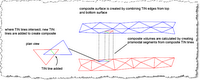
A TIN Volume Surface is a persistent surface object. Therefore, you can display cut and fill contours, cut and fill points, and add labels to it. A volume (cut, fill, net) of a volume surface is a property that can be viewed by selecting Surface Properties.

Another use I found for TIN volume surfaces in C3D 2006 is for creating 'z-shifted' surfaces - surfaces that are below or above another surface. Corridors and sections might be useful for creating roadways, but if you have a big huge parking lot or airport apron, this method works great.
First, you create a TIN volume surface with a 0' elevation flat surface as
your base surface (call it BASE0).
Then you create a TIN volume surface with BASE0 as your base surface, and your FG (or EG, or data reference to either, if that's what you need) as your comparison surface. You can then take this volume surface and run the command
move @0,0,0 @0,0,-.5
(to move it down 6"). I've found this useful to represent a layer of pavement.
Additionally, you can update the comparison surface (FG), and the TIN volume surface will update as well,
since it references the FG as one of its creation surfaces. The volume surface can be used to calculate composite volume cut and fills, too.
I originally discovered this technique when I was trying to bring in a data reference to a surface and lower it 6". As soon as I re-sync'd, the surface would reset to its original elevations - the transform still showed up in the definition, but it was ignored. I wonder if this was fixed in C3D 2007.

Không có nhận xét nào:
Đăng nhận xét