1-To create user-defined classifications and properties ( tạo ra một sử dụng cá nhân và xác định những sự phân loại và những đặc tính trong nó ).
File để thực hiện bài học được lấy theo đường dẫn sau :
Từ thanh Toolspace, trong Settings tab, di chuyển đến Point collection. click chuột phải User-Defined Property Classifications. Click New
trong hộp thoại User-Defined Property Classification, enter Manhole UDP sau đó click ok.
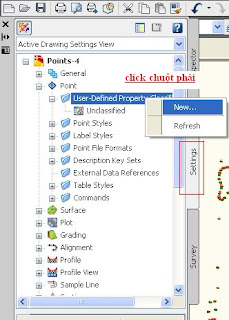
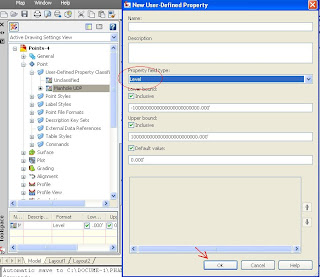
làm lại bước trên sau đó chọn ở hộp thoại Manhole UDP properties những giá trị sau :
| Name | Property Field Type |
|---|---|
| MH_Material | String |
| MH_Diameter | Dimension |
| MH_Pipe In Diameter | Dimension |
| MH_Pipe In Material | String |
| MH_Pipe Out Invert | Level |
| MH_Pipe Out Diameter | Dimension |
| MH_Pipe Out Material MH_Pipe In Invert | String Level |
Thực hiện lại bước tương tự trên với các giá tri trong Trees classification
-
Name Property Field Type Tree_Common Name String Tree_Genus String Tree_Species String Tree_Diameter Dimension Tree_Height Distance
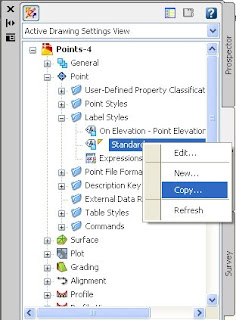
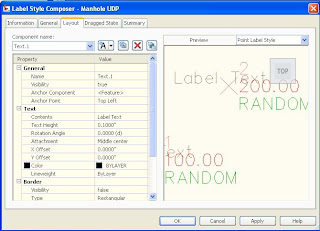
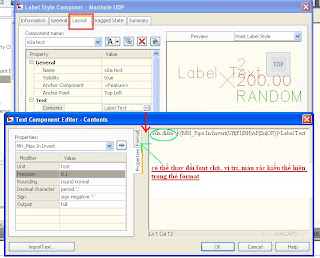
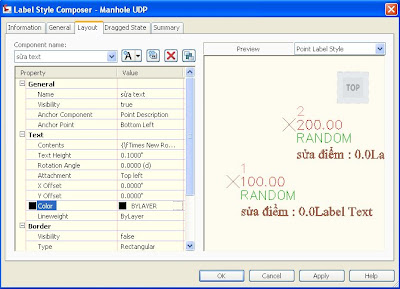
Bài học đến đây đã kết thúc, buổi kế tiếp sẽ tiếp tục thực hành bài : create surface
Thân chào !

Không có nhận xét nào:
Đăng nhận xét