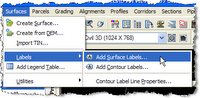 1. Save your drawing!
1. Save your drawing!2. Under Surface, Labels, Add Surface Labels
3. Add 4 or 5 labels to a surface, using Slope as the Label Type (only 2 are required)
4. Start the Erase command and select the 1st label, as you select the second label you will notice that the program will shut down unexpectedly.

This is just a minor flaw but I thought it was serious enough to share it with everyone out there. I guess the solution to it is to delete them one at a time. Also, I have noticed that it is only specific to the Slope Label Type. Just to be sure I have tried creating other label styles under the Slope Label Type and have had the same result.
I cannot take full credit for the finding but I can definitely replicate it. Autodesk has been notified and hopefully we will see a fix in the near future.
view more

Không có nhận xét nào:
Đăng nhận xét