On the workspace menu, click Customize or you can enter cui on the command line
 In the Customize User Interface dialog box, under the Workspace collection, select the workspace that you will like to customize. Notice that the contents of the workspace are displayed in the Workspace Contents pane to the right.
In the Customize User Interface dialog box, under the Workspace collection, select the workspace that you will like to customize. Notice that the contents of the workspace are displayed in the Workspace Contents pane to the right. 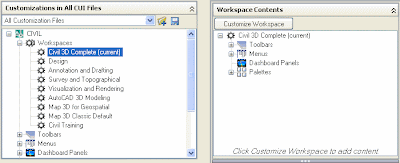 In the Workspace Contents pane, click Customize Workspace to enter workspace editing mode. In the left pane, expand the Partial CUI Files collection, from this list you can select and include or exclude menus and toolbars from the different collection as it’s shown on the image. When you finish click Done to exit editing mode.
In the Workspace Contents pane, click Customize Workspace to enter workspace editing mode. In the left pane, expand the Partial CUI Files collection, from this list you can select and include or exclude menus and toolbars from the different collection as it’s shown on the image. When you finish click Done to exit editing mode. 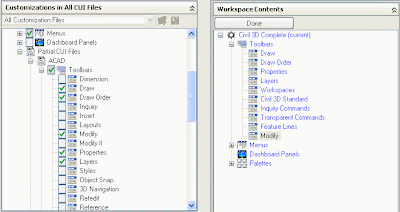 Another cool thing about customize your workspace is that you can search for a particular command on the Command List pane under Search command list.
Another cool thing about customize your workspace is that you can search for a particular command on the Command List pane under Search command list. 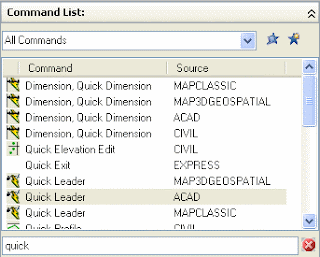 Select it, drag and drop it in the toolbar that you want, so in this way you can have all the individual commands that you will like to work with, even if they are not originally in a particular toolbar…
Select it, drag and drop it in the toolbar that you want, so in this way you can have all the individual commands that you will like to work with, even if they are not originally in a particular toolbar… 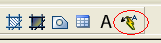 Click Apply to save the changes and them OK.
Click Apply to save the changes and them OK.video CUI : click here
Tác giả :
- Eng. Tatiana Machado - AE
- tmachado@ddscad.com

Không có nhận xét nào:
Đăng nhận xét